If you or your athlete does not yet have a profile listed on MileSplit to claim, a new profile can be created during the registration process using the steps below. *Note: If you are a coach who needs to add athletes to your team roster, follow the directions here instead.
1. Log in to your MileSplit account and navigate to the meet page for which you would like to register your athlete. You can search for the meet from your state’s calendar page (for example: tx.milesplit.com/calendar).
2. Click on the green Register Online Now button.
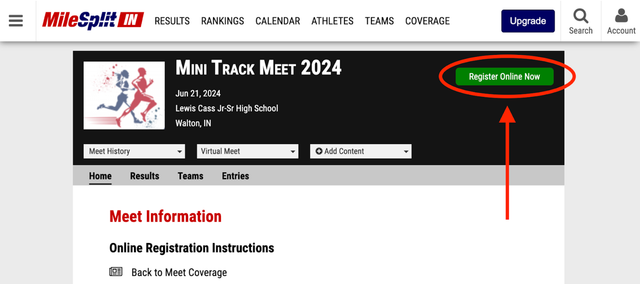
3. Select the option to register new entries for an individual athlete by clicking the Unattached box and clicking Next.
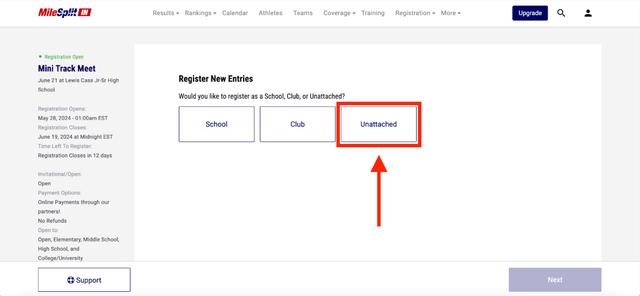
4. On the next page, you will be prompted to choose an athlete you have already claimed or search for your athlete. If the athlete does not yet have a MileSplit profile, click Create New Athlete in the top, right corner of the screen.
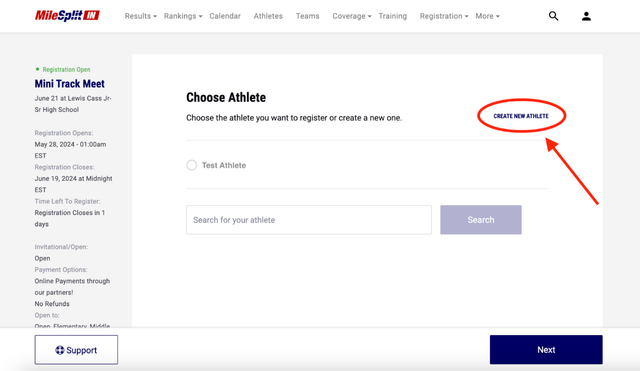
5. Fill in the necessary information in the Create New Athlete pop-up window. Once all information is filled in, review it for accuracy before clicking Save Athlete at the bottom of the screen.
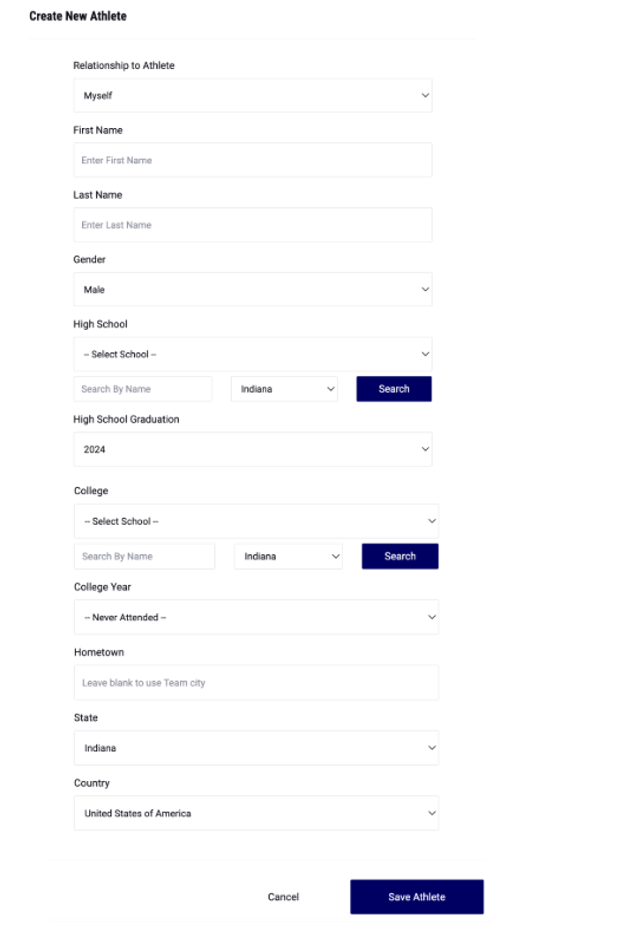
6. Continue the registration process to enter your athlete in the upcoming meet with their newly created MileSplit profile. For full instructions regarding registering an individual athlete for a meet, please click here.