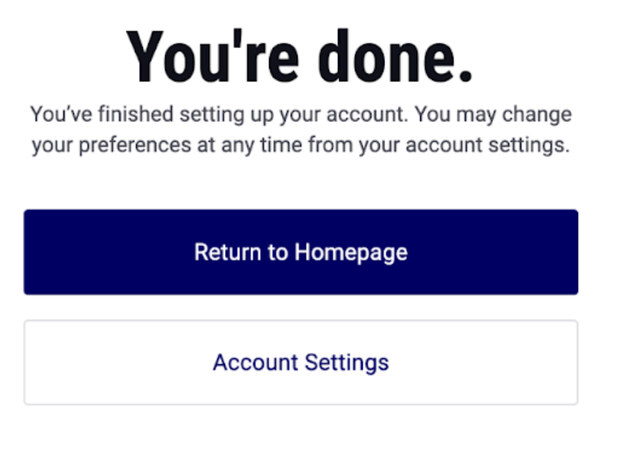Create a MileSplit Account
In order to claim an athlete or team, register for a meet, be listed as a timing company, or create a meet page, you will need to create an account on MileSplit.
1. Navigate to tx.milesplit.com/register.
Texas is used as an example here, but make sure to type in your specific state abbreviation in the url (i.e. TX, WI, CA, etc.). Your specific site can be found here: https://www.milesplit.com/network.
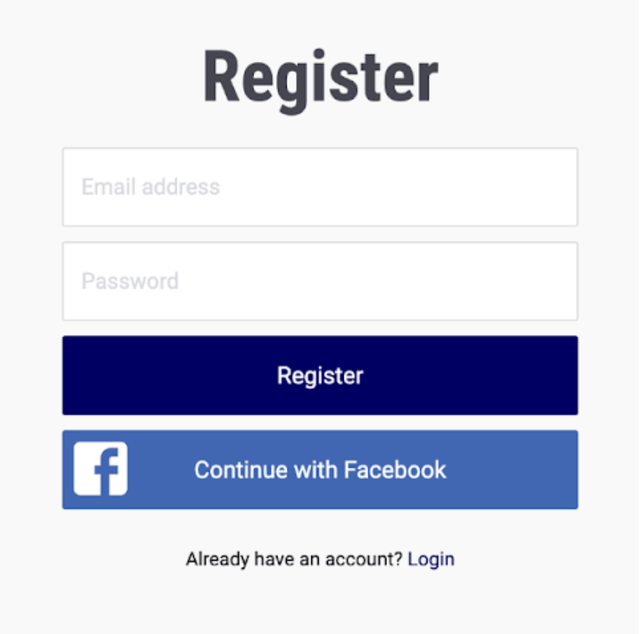
2. Enter your email address and create a password for your account.
3. Click Register.
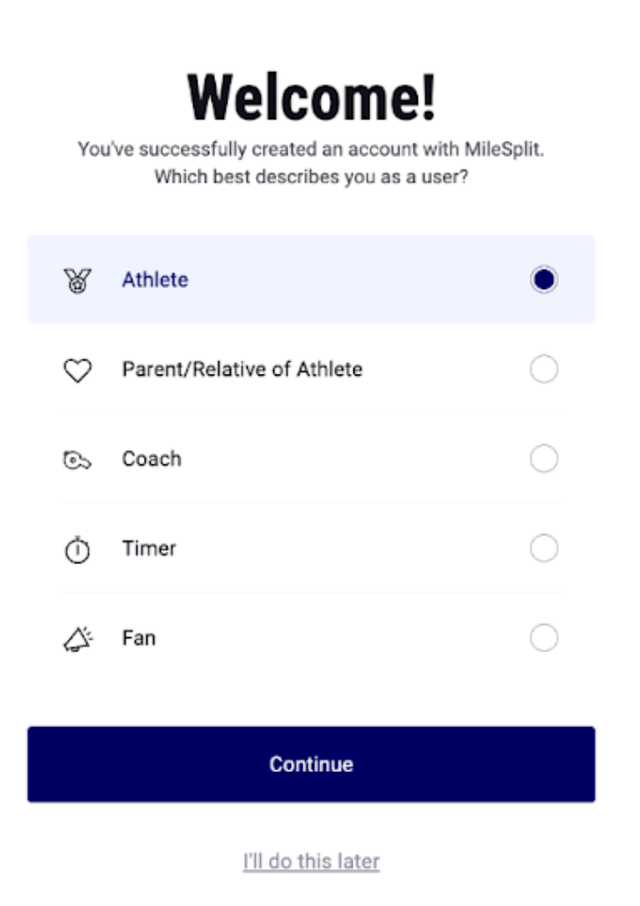
4. Follow the prompts on the screen to declare your role and then claim your athlete, team, or timing company page.
5. Once you have completed registration, you will see a confirmation screen and be prompted to return to the homepage or edit your account settings.