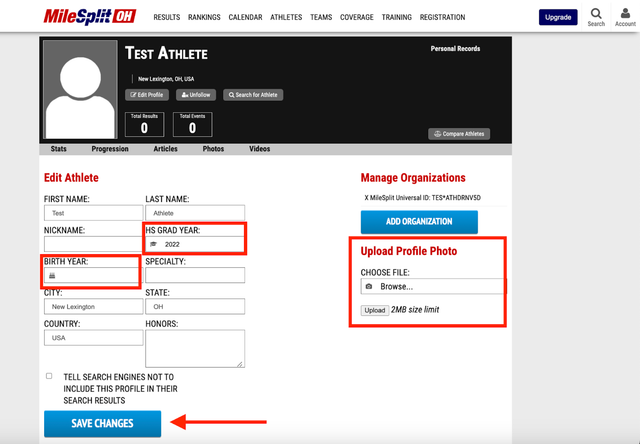To access your claimed profile, log in with your email address used to claim the profile, click on Account in the top right corner of the page, and then select My Athletes from the menu window.
*Note: If you do not immediately see My Athletes on the list, you may need to click on My Profile first.
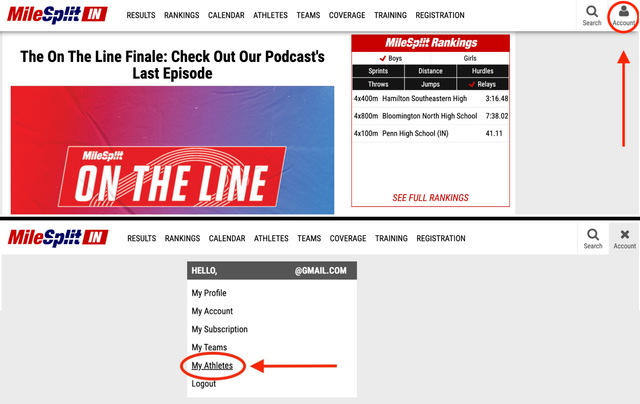
This will open a page that lists all MileSplit profiles you have claimed under your account. Click on the name of the athlete’s profile you would like to update.
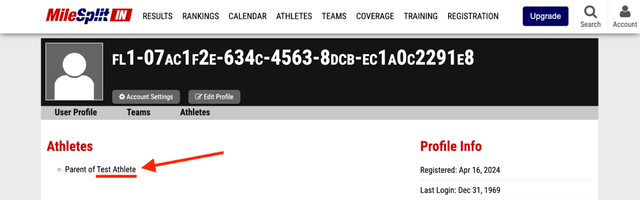
Once on the profile page, click on the blue Edit Profile button. This option will only show if you have previously claimed the profile under your MileSplit account associated with the email address you are currently using to log in.
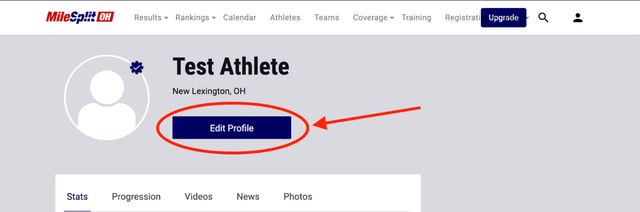
While viewing the athlete's profile in edit mode, you can update the HS Grad Year and Birth Year, as well as upload a profile photo from your device. Remember to click Save after making any changes.
*Note: If you need to update other identifying information on the profile (team, name, city, state, etc.), please contact our customer support team for assistance.