Claiming an Athlete
How to Claim an Athlete on MileSplit
After creating your MileSplit account, you can "claim" an athlete. This allows you to edit some of their profile information, settings, and even add a picture! Claiming an athlete is meant for the athlete themselves or their parent/guardian, and is subject to approval.
Here's how to do it:
1. After logging in to your MileSplit account, use the search bar to find the athlete you want to claim.
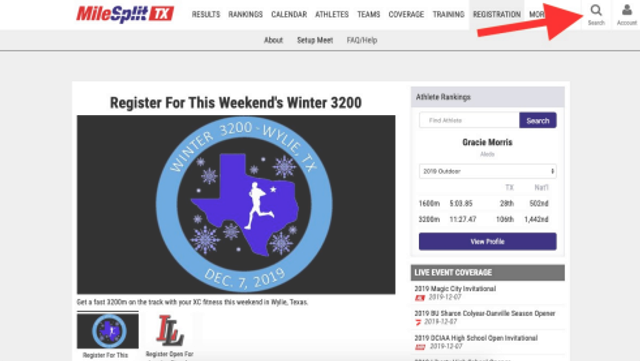
2. Once you're on the athlete's profile page, look for the Claim Athlete button right under their name and basic info. Click it!
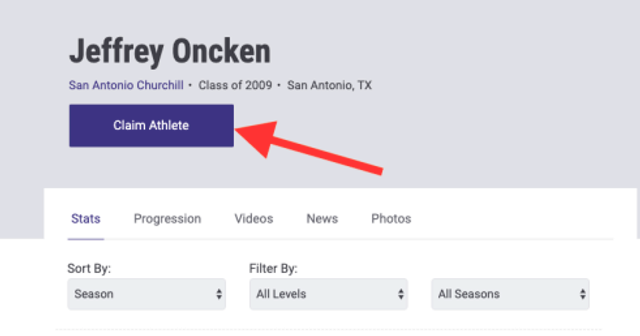
3. You'll need to enter an applicable phone number in case further verification is needed.
- If you're claiming your own profile, select This Is Me when it asks for your relationship.
- If you're claiming your child, select Athlete's Parent/Guardian.
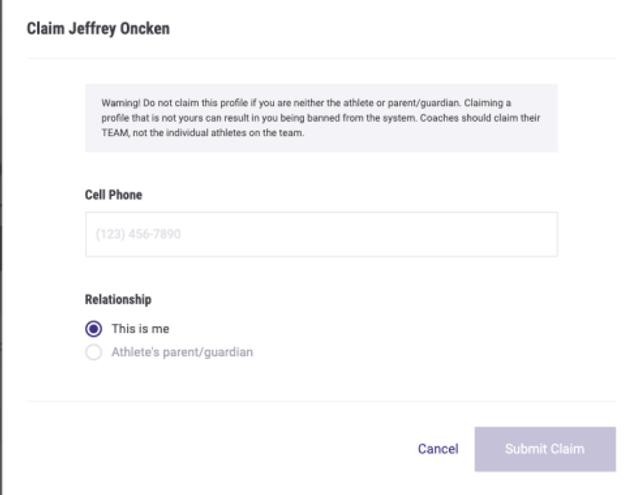
4. Finally, click the Submit Claim button.
Good news! Athlete claim approvals are instant and don't require any further action from the MileSplit team. Just refresh the page, and you should see the claimed athlete now associated with your account!